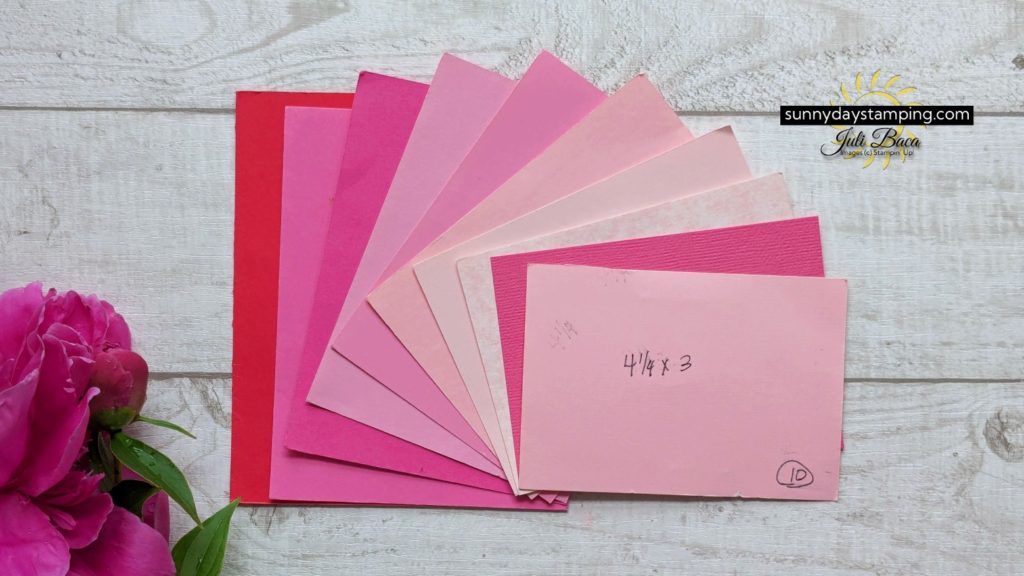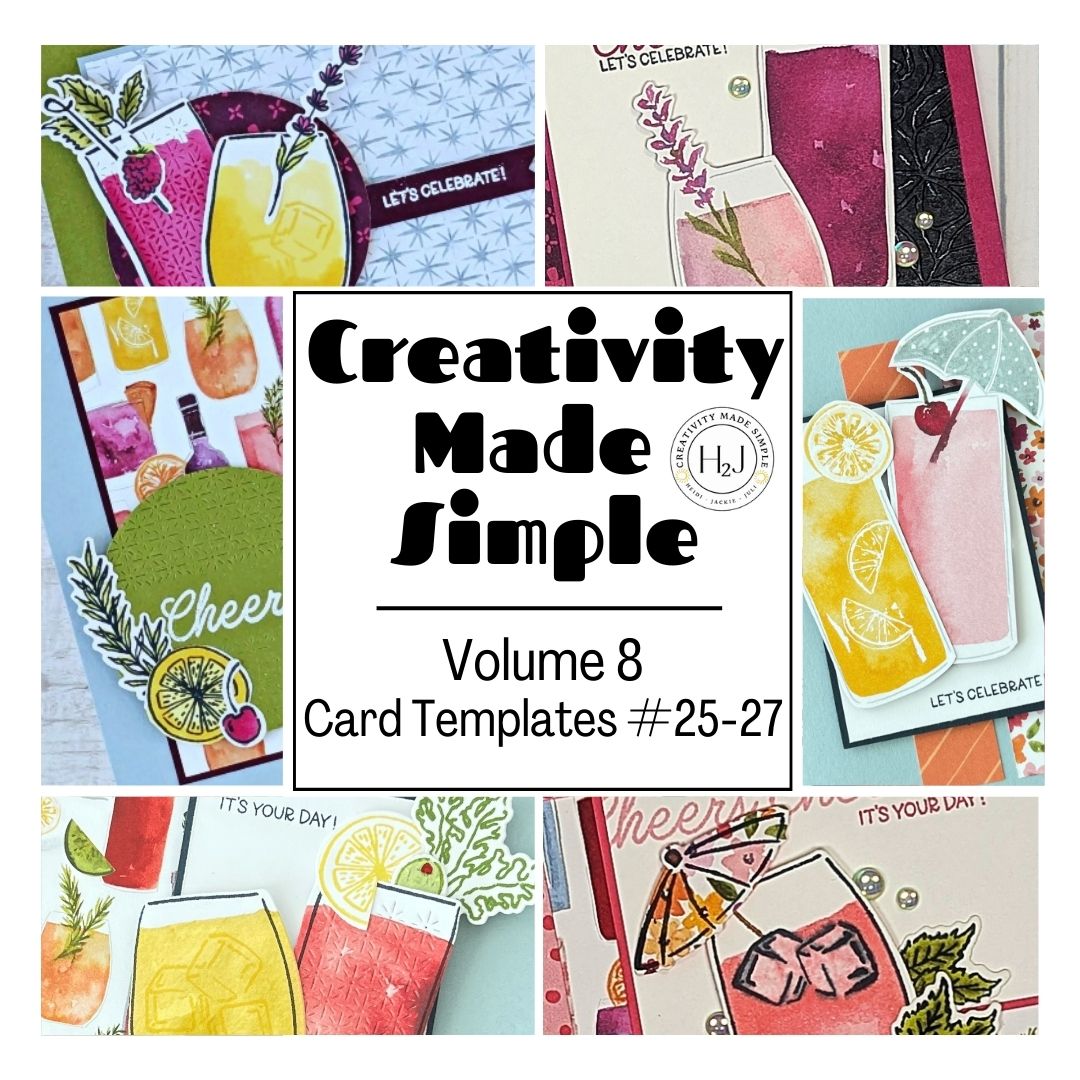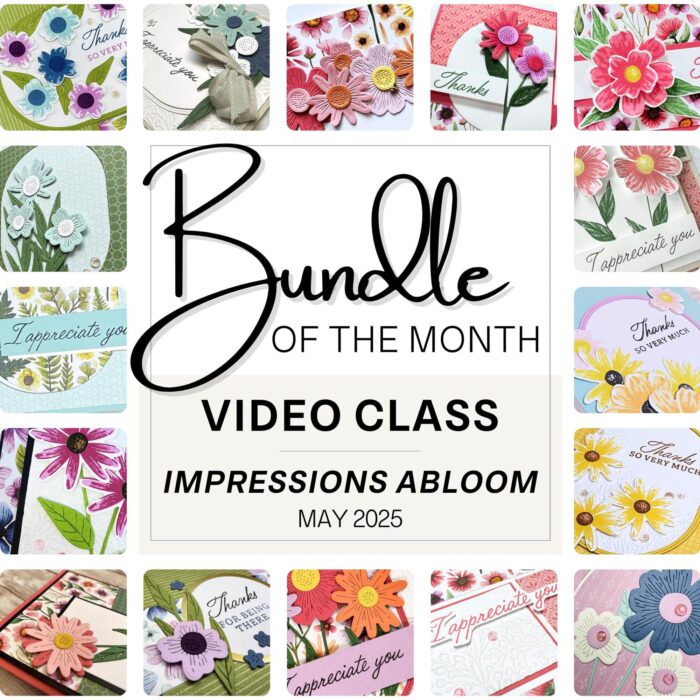Do you struggle to figure out the right size border when you are making a card? Make your life easier with a Cardstock Layer Guide! It is one of my favorite tools. Let me show you how to use it for quick and easy card making.
Measurements for Each Layer
Cardstock Layer Guides are based on the A2 size card which is the most popular size for card making (4 1/4″ x 5 1/2″). The card layers decrease by 1/8” each size.

-
Save
- 5 1/2″ x 4 1/4″ (card base)
- 5 1/4” x 4”
- 5 1/8” x 3 7/8”
- 5” x 3 3/4″
- 4 7/8” x 3 5/8”
- 4 3/4″ x 3 1/2″
- 4 5/8” x 3 3/8”
- 4 1/2″ x 3 1/4”
- 4 3/8” x 3 1/8”
- 4 1/4″ x 3
Tips for Making Your Own!
- Cut a piece of cardstock for each measurement
- Write the measurement on each paper
- Number the papers
- Choose a color that will stand out from the rest of the papers on your workspace
- Choose different colors for each size, so you can see the difference in the layers (you can repeat the colors, but just don’t have them right next to each other).
- Keep them together with a binder clip
For more helpful downloads, check out my card making resources page.
Jackie Bolhuis at Klompenstampers gave me the idea for this tool. Click here for her website.
How to Use the Cardstock Layer Guide
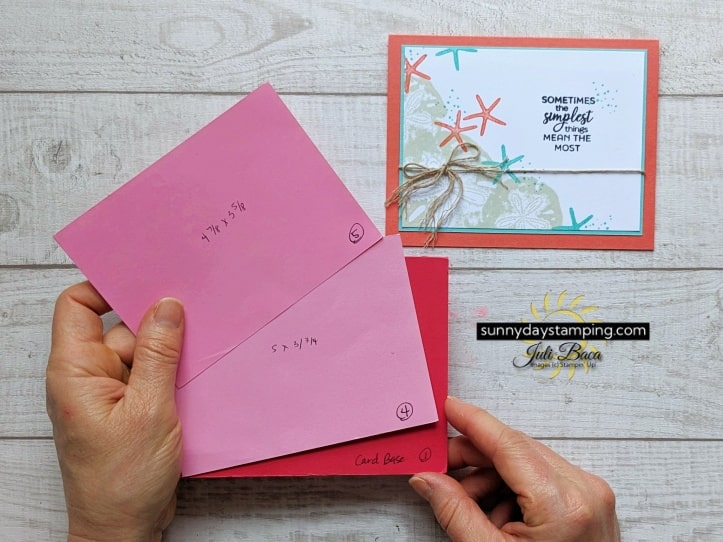
-
Save
Use the Cardstock Layer Guide as a visual help in determining what size border you want to use for your focal point. Layer the different sizes until you find what you like.
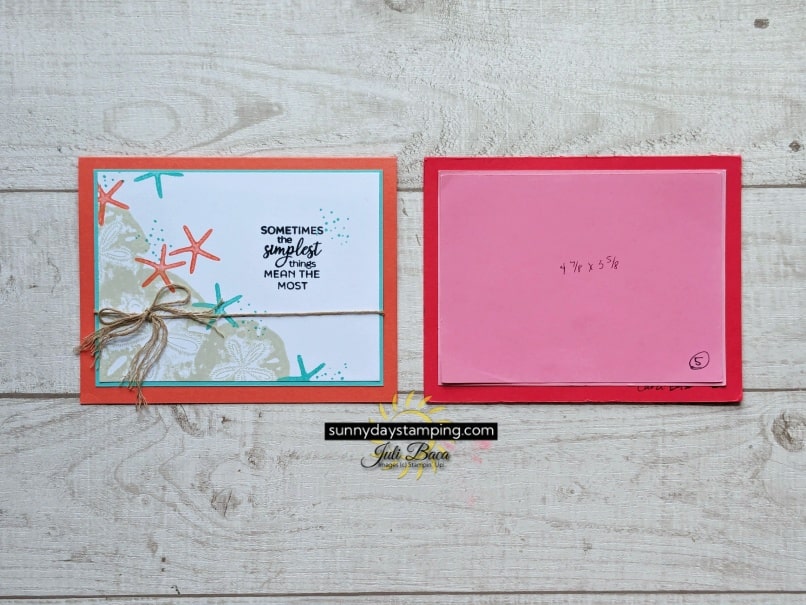
-
Save
You can also use it to determine the sizes used in a card when you don’t have the measurements. Match up the guide to the layers used in the card. Now just read the measurements on the guide!

-
Save
When you’ve already stamped a layer and you want to add a border, use the Cardstock Layer Guide to help you determine which size border. Sometimes that means, you have to trim your stamped image. Use the measurements on the guide to make that process easy! Watch the video for more tips!
Need a Paper Trimmer?
Measure, score and cut paper the easy way with this Paper Trimmer. The arm extends to accomodate paper up to 17″. It is one of my favorite tools.
Don’t forget to use my host code (at the top of my website) to receive my monthly project sheet bundle for FREE if your order is $50.
May Specials
I’m happy to help and would love to answer any of your questions. Please reach out to me through e-mail. If you would like to place a Stampin’ Up! order, I would be thrilled if you selected me to be your demonstrator.